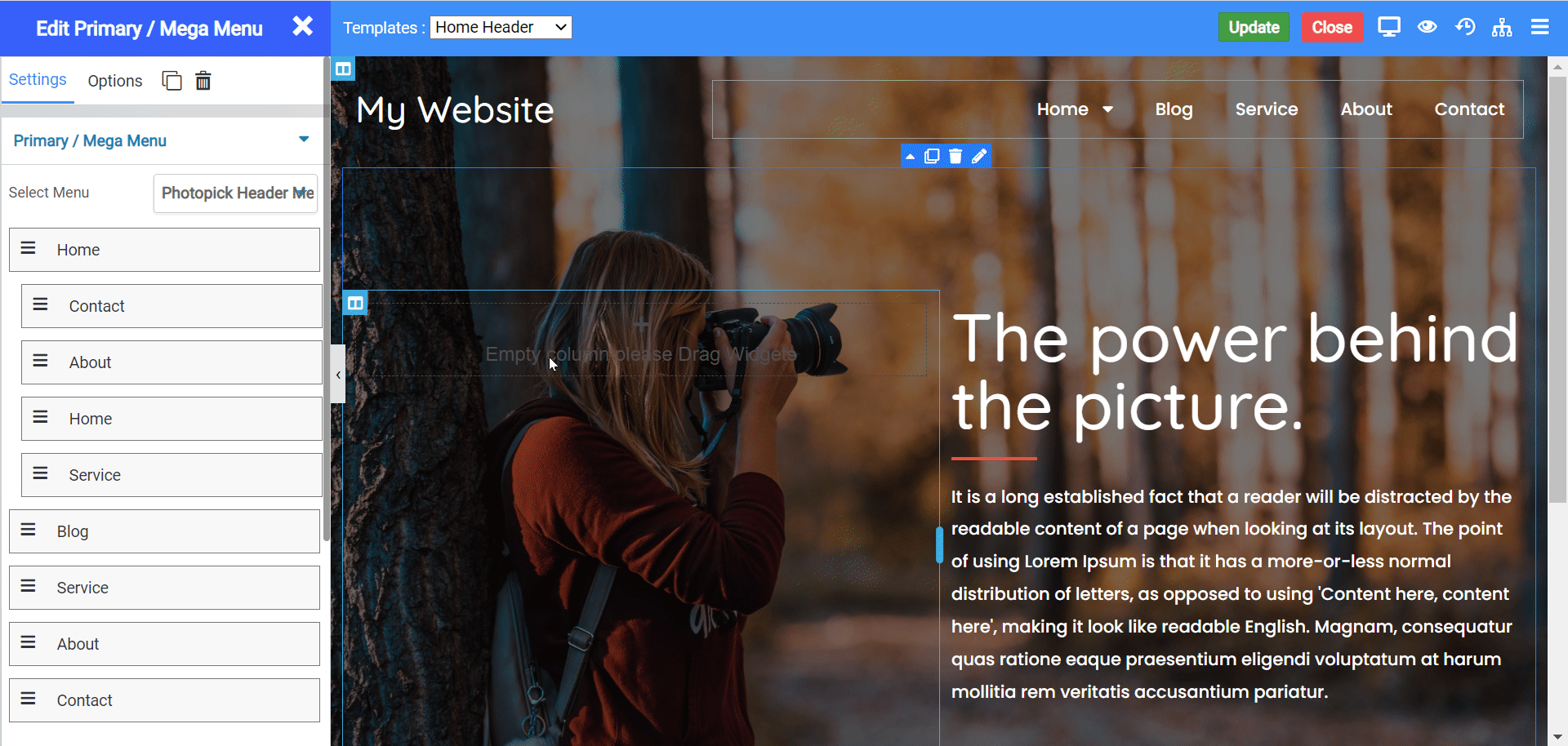Overview
The Mega Menu allows you to create a expandable menu with many different design options. This type of menu's can be useful for displaying other sub-pages your website may contain or any other widgets of your likes.
Steps to enable Mega menu
- Open Primary menu option in the primary menu widget settings .
- Select the menu item for which you want to enable the mega menu option.
- Select the mega menu option from the menu type.
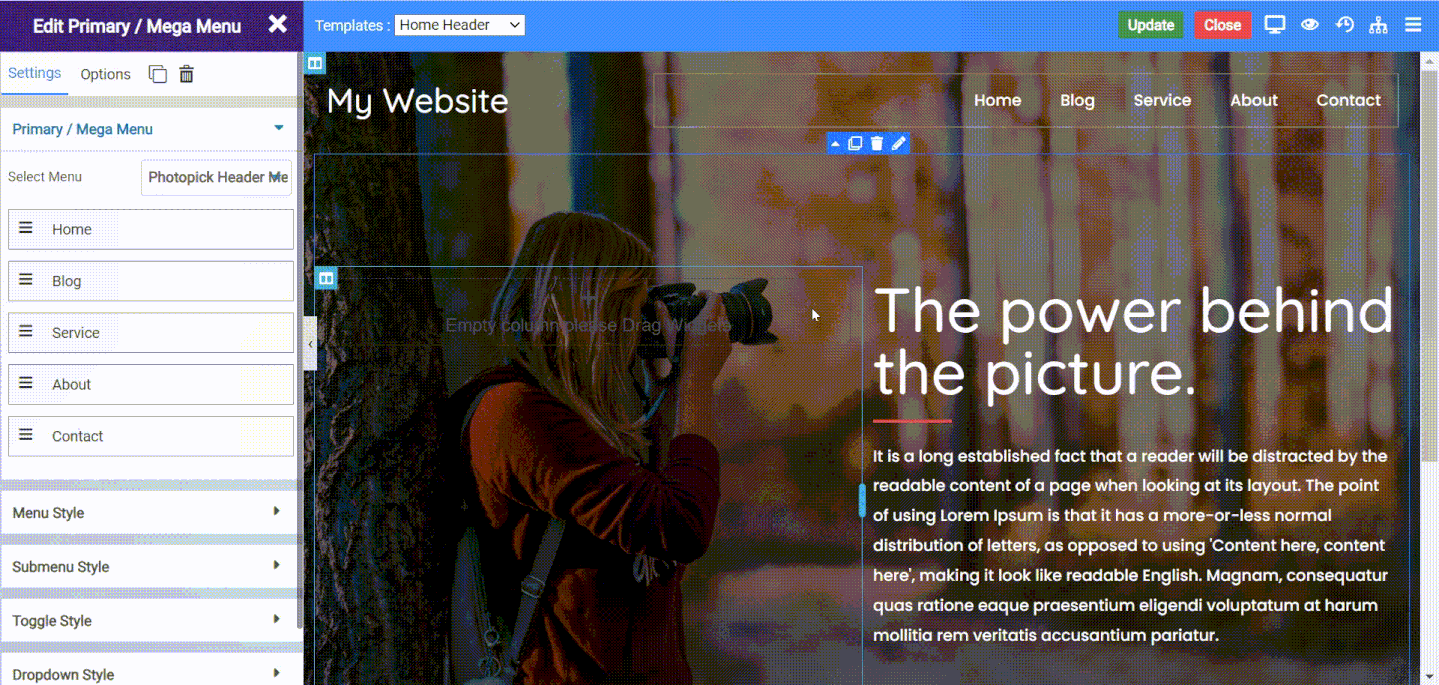
Mega Menu Options
Mega Width
- Menu Container - The mega menu container adjusts to the width of the primary menu.
- Row Container - The mega menu container adjusts to the width of it's parent row .
- Custom - The mega menu container adjusts to width set in the Mega Custom Width.
Icon
- Select the icon you want to show along side the menu item title.
Menu item Setting
Disable Link
- Disable link toggle will remove link of the menu item.
Hide Text
- The hide title toggle will hide the menu item title.
Icon Position
- The icon position setting can set the position of the icon to the left or the right of the menu item title.
Highlight Label
Highlight Label
- The highlight label takes the input and represent it as a label along side the menu item title.
Background Color
- It represents the background color of the label.
Color
- It represents the color of the text in the label.
Editing the Mega menu
Creating a memorable mega menu is not just about enabling but also designing the mega menu. Below are the steps to start editing the mega menu content.
- In the editor click on the menu item for which you have enbled the mega menu option. ( One way to identify is the menu item with symbol beside it)
- After the mega menu container appears click on the widget you wish to edit.
- From the sidebar select the options and design you want to apply to the widget.
COLUMN MENU
Overview
The Column Menu allows you to create a expandable menu with serval different column of sub pages or links similar to a nested menu.
Important Note
If you change it from Mega Menu to another(flyout , Column) menu then the Mega Menu content will be deleted on update post.Steps to enable Column menu
- Open Primary menu option in the primary menu widget settings .
- Select the menu item for which you want to enable the column menu option.
- Select the column menu option from the menu type.